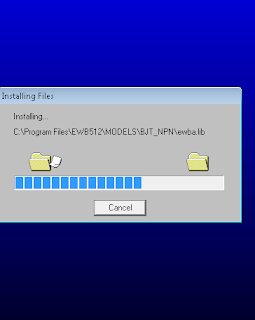Application EWB (Electronic Workbench) instal use download and uninstal very easy
This time I will discuss the application of EWB (Electronic Workbench) and download ewbAnd I gave a little tutorial as follows:
[-]Download application EWB(electronic workbench)
[-] install applications EWB (Electronic Workbench)
[-] use application EWB (Electronic Workbench)
[-] uninstall Application EWB (Electronic Workbench)
Before discussing the above tutorial, I will give a little information about the application of EWB (Electronic Workbench).
# Definition of Application EWB (Electronic Workbench)
EWB (Electronic Workbench) is one type of electronic software used to simulate the workings of an electrical circuit electricity. series is to test whether the electrical circuits can work well and do not work without having to make an electrical circuit that is real. simulations performed using EWB is a simulation that produces output that is ideal. That output is not affected by factors such as interference not ideal (known as noise in electronics) as well as the disruption that often occurs in the electrical circuit that actual (real).# Features Application EWB (Electronic Workbench)
Electronics workbench (EWB) consists of the following:- Menu
- Reference
- sources
- Basic
- diodes
- transistors
- analog IC
- Mixed IC
- Digital IC
- indicators
# Important info about applications EWB (Electronic Workbench)
EWB should be supported by the use of basic knowledge of electronics. Without adequate basic knowledge of electronics such as how to use the measuring instrument (oscilloscope, multimeter, etc.), will certainly be more difficult to understand the workings of this software.This software system using the GUI (Graphic User Interface) as well as Windows software so that users who already understand the basic knowledge of electronics to be easily mastered the use of this software.A few information about the application of EWB (Electronic Workbench). Direct course we discussed about his tutorial
READ TOO application PCB Designer
download application EWB (ekectronic workbench)
- open your broswer
- open google.com
- search download application EWB ( elecronic workbench)
- download application elektronic workbench
A How to Install Application EWB (Electronic Workbench)
1 first download the application EWB (Electronic Workbench)2 open the EWB (Electronic Workbench) . you've downloaded earlier
3 and press next =>
4 press next>
5. Press next>
6. press finish, waiting for the installation process takes approximately 10 seconds
7. Press the finish
Welcome Application EWB (Electronic Workbench)
NB: if not already familiar with how to make instal application Electronic Workbench you can see the video tutorial this
THE FOLLOWING
already installed on your computer
B we advanced in the process of making a string of twilight switch using the application EWB (Electronic Workbench) as follows:
Making of the series of steps:1 open the EWB (Electronic Workbench)
2 set up a chain of components such as twilight switch
a. 4 resistors
b. SCR
c. LDR
d. lights
3. component all these components:
4. finished
NB: if not already familiar with how to make the switch dusk you can see the video tutorial this
THE FOLLOWING
A few ways to make a string of twilight switch with applications EWB (Electronic Workbench) easilyIf you and a are bored with the application of EWB (Electronic Workbench)You can delete the Application EWB (Electronic Workbench) from your computer By doing it the following steps:
C How to Uninstall Applications EWB (Electronic Workbench)
Steps instal application EWB (Electronic Workbench)the following:
1. Go to Start => contol panel.
2. Select the programs.
3. Select a program and features.
4. Locate and then click the application EWB several times on applications EWB (Electronic Workbench)Until the screan like this.
5. Select YES.
6. Select OK.
7. If uinstal successfully as shown below.
READ TO Application Proteus ISIS,ARES
Completed applications EWB application has been uninstalled and has been missing from your computer.
NB: if not already familiar with how to uninstall the application tutorial EWB application you can see the video tutorial this
THE FOLLOWING
Thus tutorial way of installing the application EWB easily.So and thanks for his visit.If you are not clear with tutorial on application EWB (Electronic Workbench) .You can ask in the comments.